
|
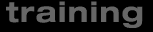 |
|||
|
Black Hat USA 2007 Briefings and Training |
|
Offensive Aspects Of Rootkit Technology |
||||||||
|
Sherri Sparks |
||||||||
|
What to bring: Laptops should be 32-bit and installed with the following:
Note: A VmWare virtual machine with the above items installed is not only acceptable, but strongly encouraged. Blue screens are common during the development of this kind of code and, in the worse cases, they can result in having to reinstall your Operating System. If you will not be using a VM, backups of your OS and tools are also strongly encouraged. |
The primary purpose of a rootkit is to hide on a computer system. A rootkit may hide processes from task manager, files / directories from Anti Viral software, or network ports from programs like Netstat. Once an isolated breed of malware, rootkits are now seeing widespread applications for their techniques ranging from spyware to commercial software protection. This course will cover the basic principles behind current rootkit subversion techniques. Topics will include:
The student will install a debug monitor and be able to send debug data out of their rootkit kernel driver. For students who do not have SoftIce, the instructors will project an interactive SoftIce session so the students can observe single stepping and other features of the kernel debugger. If students have trouble with their rootkit, the instructors will work with the student as much as possible to debug the problem. The student should leave this class with a working rootkit of their own effort. Who should take the course? Essentials:
Note: A VmWare virtual machine with the above items installed is not only acceptable, but strongly encouraged. Blue screens are common during the development of this kind of code and, in the worse cases, they can result in having to reinstall your Operating System. If you will not be using a VM, backups of your OS and tools are also strongly encouraged. Students are encouraged to
Read chapters 4, 5, 7, and 9 from Rootkits: Subverting the Windows Kernel for a good foundation on rootkit techniques |
|||||||
|
Trainer:
|
Sherri Sparks is a PhD student at the University of Central Florida. She received her undergraduate degree in Computer Engineering and subsequently switched to Computer Science after developing an interest in reverse code engineering and computer security. She also holds a graduate certificate in Computer Forensics. Currently, her research interests include offensive / defensive malicious code technologies and related issues in digital forensic applications. |
|||||||
|
Course Length: Two days. All course materials, lunch and two coffee breaks will be provided. A Certificate of Completion will be offered. You must provide your own laptop.
|
||||||||
|
(c) 1996-2007 Black Hat
|
