
|
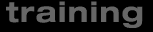 |
|||
|
Black Hat Japan Training 2006 |
|
ISA Ninjitsu: |
||||||||
|
Training presented by Timothy Mullen, Microsoft Windows Security MVP with special guest Jim Harrison from the Microsoft ISA Server Sustained Engineering Team. Supplemental course and technical materials provided by Dr. Thomas Shinder, ISA Server MVP and author of the best-selling Syngress publication “Configuring ISA Server 2004.” |
||||||||
|
What to bring: However, we highly recommend that you bring your own wireless capable laptop system pre-configured with XP or Mac OS X with ISA 2004 installed in a virtual machine environment so that you can participate in in-class configurations changes. Internet access will be available, but only once you have proven yourself worthy for us to create the firewall rules needed to let you out. You should come ready to learn, and ready to participate in a typically fast-paced course with an open mind and a willingness to learn. Some level of social skills coupled with a sense of humor is a definite plus. And don’t forget a zoom lens for the Venus pool during coffee breaks. PS: Training materials provided electronically |
Overview: This action-packed, two-day immersion into ISA technologies not only gets “under-the-hood” of hot topics like client configuration, server publication, application filtering, advanced logging procedures and troubleshooting techniques, but will also reveal many powerful, real-world DMZ configurations and design concepts you can leverage to deploy deeply secure, robust firewall solutions. We’ll even give you a sneak peak at ISA Server 2006 with excerpts from Jim Harrison’s Tech-Ed session on Securing Wireless Infrastructures with ISA 2006. Given the ever-growing popularity of ISA Server, both days of this class are expected to sell out soon—so register while seats are available and while early-bird rates are still in effect. Who Should Attend: What You Will Learn:
What You Should Bring: And don’t forget a zoom lens for the Venus pool during coffee breaks. |
|||||||
|
Trainer:
|
Timothy Mullen has been educating and training users in the technology sector since 1983 when he began teaching BASIC and COBOL through a special educational program at the Medical University of South Carolina (while still a high school senior). He then launched his professional career in application development and network integration in 1984. Mullen is now CIO and Chief Software Architect for Anchor Sign, one of the 10 largest sign-system manufacturers in America. Timothy Mullen has developed and implemented Microsoft networking security solutions for institutions like the US Air Force, Microsoft, the US Federal Courts, regional power plants, and international banking/financial institutions. He has developed applications ranging from military aircraft statistics interfaces and biological aqua-culture management to nuclear power-plant effects monitoring for private, government, and military entities. Timothy is currently being granted a patent for the unique architecture of his payroll processing engine used in the AnchorIS accounting solutions suite. Mullen has been a columnist for Security Focus' Microsoft section, and is a regular contributor of InFocus technical articles. Also known as “Thor,” he is the founder of the "Hammer of God" security co-op group. Mullen’s writings appear in multiple publications such as "Hacker’s Challenge", the "Stealing the Network" series, and in "Windows XP Security". His security tools, techniques and processes have been featured in "Hacking Exposed" and "New Scientist Magazine", as well as in national television newscasts and technology broadcasts. His pioneering research in “strikeback” technology has been cited in multiple law enforcement and legal forums, including the "International Journal of Communications Law and Policy". Mullen holds MCSE certifications in all recent Microsoft operating systems, has completed all Microsoft Certified Trainer curriculums and is a Microsoft Certified Partner. He is a member of American Mensa, and has recently been awarded the Microsoft “Most Valuable Professional” (MVP) award in Windows Security for the second straight year. Jim Harrison is a 6-year Microsoft veteran with nearly 5 years supporting ISA Server for both internal and external Microsoft customers. He evaluates and designs ISA environments from single-server SBS to 1500-server chained-ISA branch office deployments on a daily basis. Jim comes to Microsoft courtesy of the US Navy where he served for 20 years as an Electronics Technician. |
|||||||
|
Course Length: Two days. All course materials, lunch and two coffee breaks will be provided. A Certificate of Completion will be offered. You must provide your own laptop.
|
||||||||
|
(c) 1996-2006 Black Hat
|
