
|
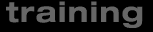 |
|||||||
|
Black Hat Europe Training 2006 Course Length: 2 days. All course materials, lunch and two coffee breaks will be provided. A Certificate of Completion will be offered. You must provide your own laptop.
CLOSED: this class has been canceled. The next show this session will be offered at is at USA 2006 |
|
Two Day Course
|
28 February-1 March |
|
ROOTKIT: Advanced 2nd Generation Digital Weaponry |
|||||||
|
Greg Hoglund & Jamie Butler
|
|||||||
|
What to bring:
Students need knowledge and experience with C programming. Laptops should be 32-bit and installed with the following: Network card Windows XP (Windows 2000 is acceptable) Windows Device Driver Development Kit (DDK) Windbg, which is free from Microsoft Working Microsoft Symbols for your OS which you can download from Microsoft (Optional) |
Rootkits are the primary tool used by malware to hide on a computer system. Take the next step in rootkit technology. This new 2nd-generation class teaches virtual memory subversion, fun with desktop firewalls, building kernel-mode command & control channels, and how to use in-memory rootkits without using device drivers or on-disk executables. Covered in detail will be
For those students less familiar with the tricks rootkits employ, we will still briefly cover the following topics with hands-on, coding exercises:
The student will install a debug monitor and be able to send debug data out of the kernel driver. For students who do not have SoftIce, the instructors will project an interactive SoftIce session so the students can observe single stepping and other features of the kernel debugger. If students have trouble with their rootkit, the instructors will install the rootkit on the demonstration server and help debug the code. The student should leave this class with a working rootkit of their own effort. Who should take the course? Essentials:
Students are encouraged to
|
||||||
|
ISC2 CISSP/SCCP CPE Credits Course Length: 2 days. All course materials, lunch and two coffee breaks will be provided. A Certificate of Completion will be offered. You must provide your own laptop.
CLOSED: this class has been canceled. The next show this session will be offered at is at USA 2006 |
|||||||
|
Trainer:
|
Greg Hoglund is the CEO and founder of HBGary, Inc., and Jamie Butler joined the company two years ago as Director of Engineering. The company offers the Inspector reverse engineering tool suite and services for kernel development and vulnerability research. Greg and Jamie recently authored one of 2005’s best selling computer security books, Rootkits: Subverting the Windows Kernel, and are active maintainers of the website http://www.rootkit.com. Greg and Jamie have successfully delivered rootkit training for years. This class builds on the solid foundation of material already developed and covers several new and crucial areas of development. |
||||||
|
(c) 1996-2007 Black Hat
|
